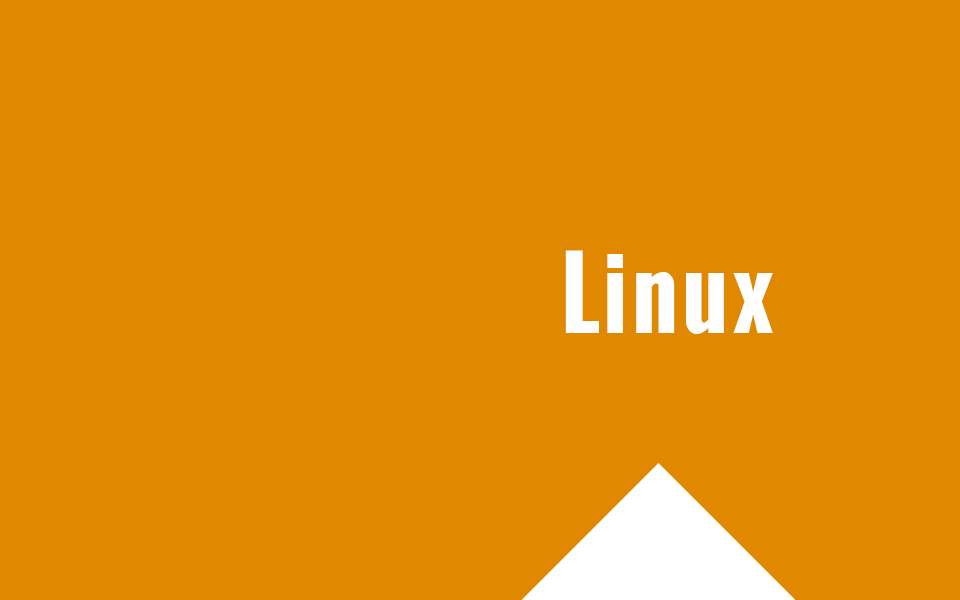Caricare più file presenti in cartelle su linux con lftp in modo ricorsivo
prima di tutto è necessario installare lftp con il comando (nel nostro caso siamo su Ubuntu)
apt-get install lftp
ora con il comando
lftp -e "set ftp:ssl-allow no; mirror -R /path-locale/ path-remota/" -u username ftp.dominio.it
verrà richiesta la password e verrà caricato tutto il contenuto di /path-locale/ sull’FTP ftp.dominio.it nella path-remota/
in caso di errore
mirror: Fatal error: Certificate verification: Not trusted
1 error detected
Dovremo aggiungere set ftp:ssl-allow no; e la stringa diventerà quindi
lftp -e "set ftp:ssl-allow no; mirror -R /path-locale/ path-remota/" -u username ftp.dominio.it