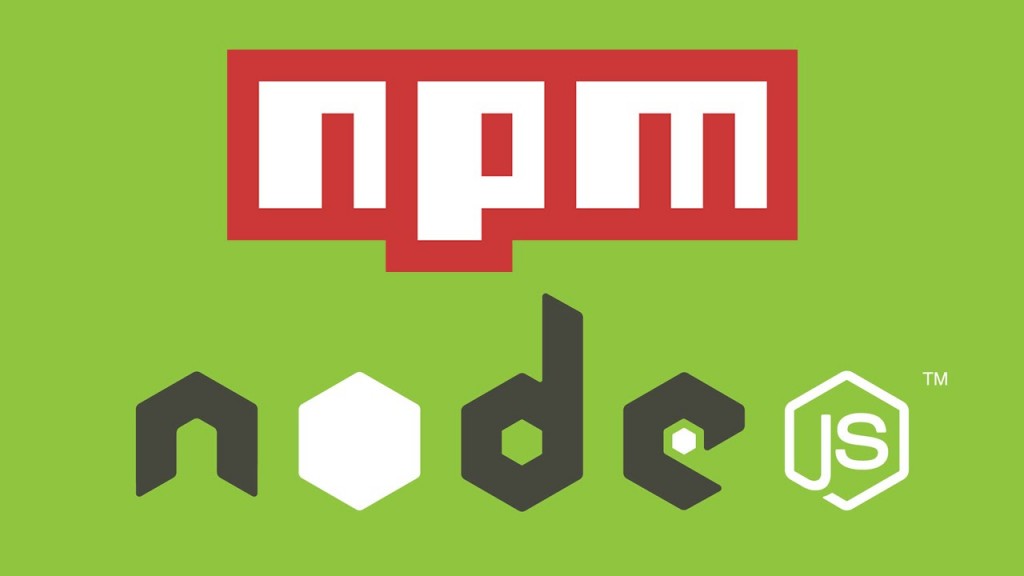Un breve tutorial su come aggiungere un repository PPA per installare NodeJS su Ubuntu LTS. Guida valida per Ubuntu LTS 16.04, 14.04 e 12.04
Prima di tutto è necessario aggiungere il repository PPA al nostro apt
sudo apt-get install python-software-properties curl -sL https://deb.nodesource.com/setup_6.x | sudo -E bash -
Ora possiamo installare tranquillamente NodeJS (attualmente in versione stable 6.1.0, o 4.4.4 per la LTS) eseguendo il comando
sudo apt-get install nodejs
NodeJS risulterà installato ora sul nostro server Ubuntu. Per verificare la corretta installazione e la versione presente sul server di NodeJS ed npm, possiamo digitare
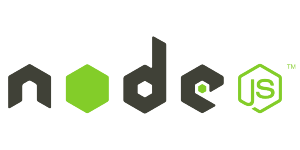
node -v v6.1.0 npm -v 3.8.6
Ora creiamo un piccolo webserver per fare qualche test. Creiamo un file chiamato myserver.js con il comando
pico myserver.js
ora incolliamo al suo interno
var http = require('http');
http.createServer(function (req, res) {
res.writeHead(200, {'Content-Type': 'text/plain'});
res.end('Hello Worldn');
}).listen(3001, "127.0.0.1");
console.log('Server running at http://127.0.0.1:3001/');
Avviamolo e avremo un output simile al seguente
node --debug http_server.js debugger listening on port 5858 Server running at http://127.0.0.1:3001/
Maggiori informazioni possiamo trovarle sul sito ufficiale.