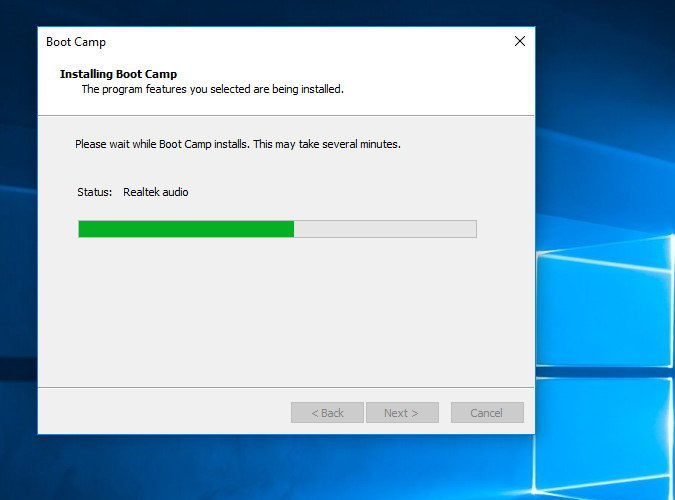L’installazione su Windows 10 dei driver di Bootcamp resta bloccata sui driver Realtek audio. Vediamo come risolvere questo problema
Se dopo aver installato Windows 10 (metodo valido anche per Windows 8/8.1) tramite Bootcamp su un Macbook o iMac, vi è capitato che l’avanzamento si blocchi sull’installazione dei driver audio Realtek audio, dovrete seguire alcuni brevi passi per portare a termine l’operazione.
Vediamo quali:
- Non bloccare l’installazione quando il processo si blocca su realtek audio
- Cerca la cartella contenente i driver, e installa manualmente i driver realtek audio. Non riavviare il sistema
- Dopo che l’installazione dei driver è terminata, apri il gestore delle attività (Task Manager), cerca e termina il processo “RealtekSetup”
- L’installazione di Bootcamp avanzerà saltando realtek audio