device.js di Matthew Hudson ha scritto una piccola libreria JavaScript per gestire tipologia device, orientamento e OS tramite CSS o JavaScript
Segui il progetto di device.js su GitHub: https://github.com/matthewhudson/device.js
Device supportati:
iOS: iPhone, iPod, iPadAndroid: Phones & Tablets
Blackberry: Phones & Tablets
Windows: Phones & Tablets
Firefox OS: Phones & Tablets
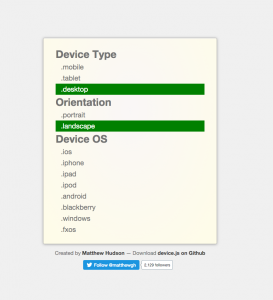
Come già detto, i controlli possono avvenire tramite CSS o JS.
Tramite l’uso delle classi, device.js aggiunge al tag <html> delle classi relative a OS, device e orientamento. Ad esempio visitando con un iPhone il sito, nel tag <html> troveremo:
<html lang="en" class="ios iphone mobile portrait">
Mentre da un desktop, ad esempio dal mio iMac troveremo:
<html lang="en" class="desktop landscape">
Più esempi e spiegazioni potremo trovarli sulla pagina ufficiale GitHub di device.js, mentre per vedere un esempio segui questo link




