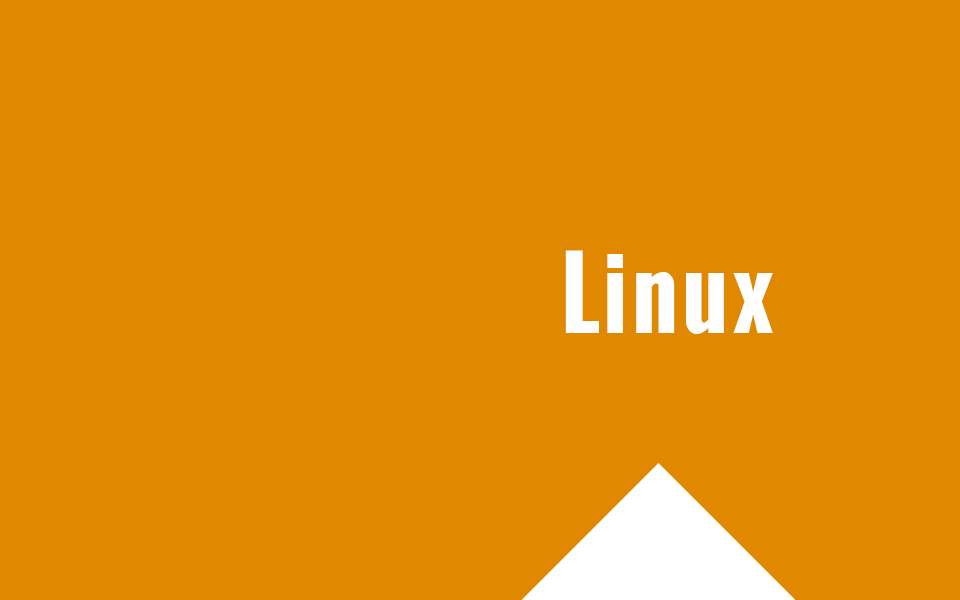Comando da utilizzare su linux tramite terminale per cercare gli ultimi file modificati oggi o negli ultimi giorni
Per cercare tutti i file modificati nelle ultime 24 ore in una determinata directory su linux è molto semplice.
Basta entrare nella cartella in cui vogliamo fare la ricerca ed usare il comando find:
find . -type f -mtime -1
l’opzione in line -mtime gestisce il numero di giorni su cui basare la ricerca. Ad esempio impostando -mtime 4, cercheremo tutti i file modificati negli ultimi 4 giorni.
Impostando invece -type d invece che -type f, cercheremo le directory piuttosto che i files
E’ possibile anche trovare i file modificati oggi o negli ultimi giorni di un determinato tipo aggiungendo -name. Ad esempio per cercare i file .php
find . -type f -name "*.php" -mtime -1