Una breve guida per aggiornare Node.js sul nostro sistema tramite NPM con pochi comandi
Prima di tutto vediamo quale versione di Node.js è presente al momento sul nostro sistema
sudo npm -v
Ora procediamo con l’aggiornamento lanciando i seguenti comandi. Serviranno i permessi di amministratore (root) ovviamente per effettuare l’aggiornamento a livello globale nel sistema, quindi usiamo sudo
sudo npm cache clean -f sudo npm install -g n sudo n stable
Bene dopo l’update, ridate il comando npm -v per vedere se la versione di Node.js è stata aggiornata
sudo npm -v
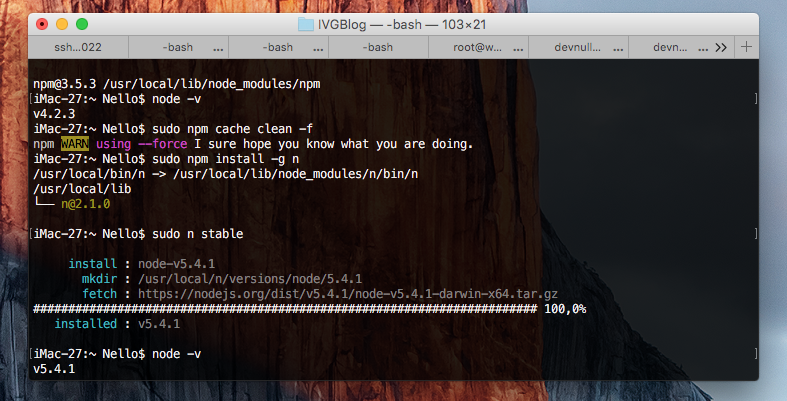
Ricordiamo che con NVM possiamo gestire diverse versioni di NPM. Vedi la documentazione ufficiale



