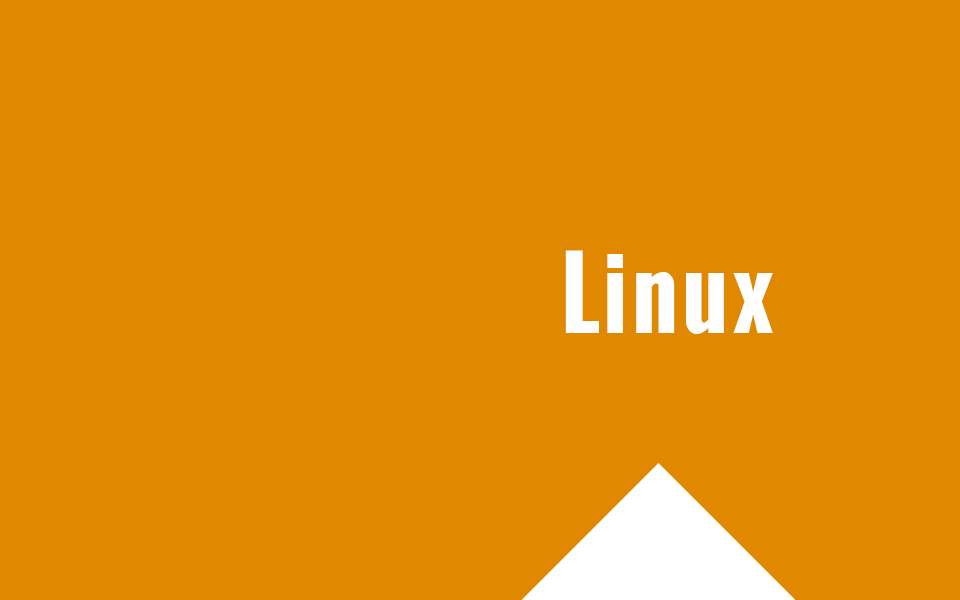Risolvere il problema di scrittura con PHP sul webserver Apache dei NAS Synology
In caso di errori di scrittura con PHP su webserver Apache dei NAS Synology quando abbiamo a che fare con funzioni tipo fopen(), mkdir() e così via, è necessario sistemare i permessi della nostra webdir. Vediamo come procedere.
Entriamo nelle impostazioni in Pannello di controllo -> Gruppi
Ora cerchiamo il gruppo http, tasto destro e clicchiamo su Modifica
Tappiamo sulla tab Permssi e cambiamo la spunta da Sola lettura a Lettura/Scrittura sulla cartella web. Diamo infine OK