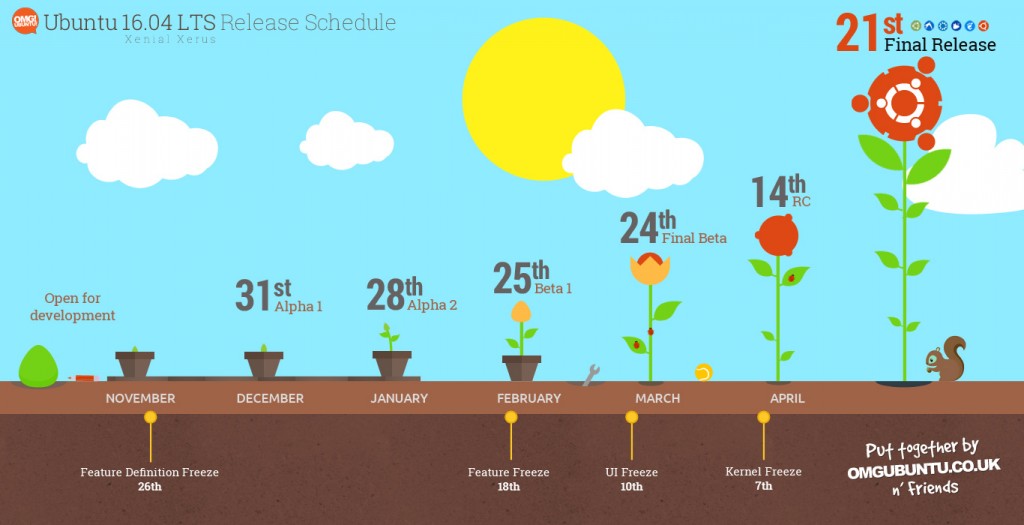Aggiornare Ubuntu da 14.04 LTS a 16.04 LTS (o release upgrade in inglese) in previsione del prossimo rilascio della nuova Ubuntu LTS Xenial Xerus il 21 Aprile
Fra poche settimane, precisamente il 21 Aprile verrà rilasciata la nuova versione di Ubuntu LTS, parliamo della versione 16.04 Xenial Xerus e molti di noi proveremo a testarla effettuando upgrade di sistema server o desktop.
Lanciando il comando
sudo do-release-upgrade
potremo eseguire un avanzamento di versione. L’aggiornamento avviene passando per ogni singola versione di Ubuntu, mi spiego meglio: se sul vostro sistema è installato ubuntu 14.10 ed il nostro obiettivo è di passare alla 15.10, dovremo eseguire più volte l’avanzamento, prima da 14.10 a 15.04, poi da 15.04 a 15.10.
Questo però non vale per le versioni LTS (Long Term Support) le quali avanzano da LTS a LTS, quindi in questo caso il passaggio sarà da 14.04 LTS a 16.04 LTS.
L’aggiornamento non sempre va liscio, specialmente se sul nostro sistema sono presenti PPA aggiuntivi.
Potremo scaricare le ISO di Ubuntu16.04 Xenial Xerus dal seguente link