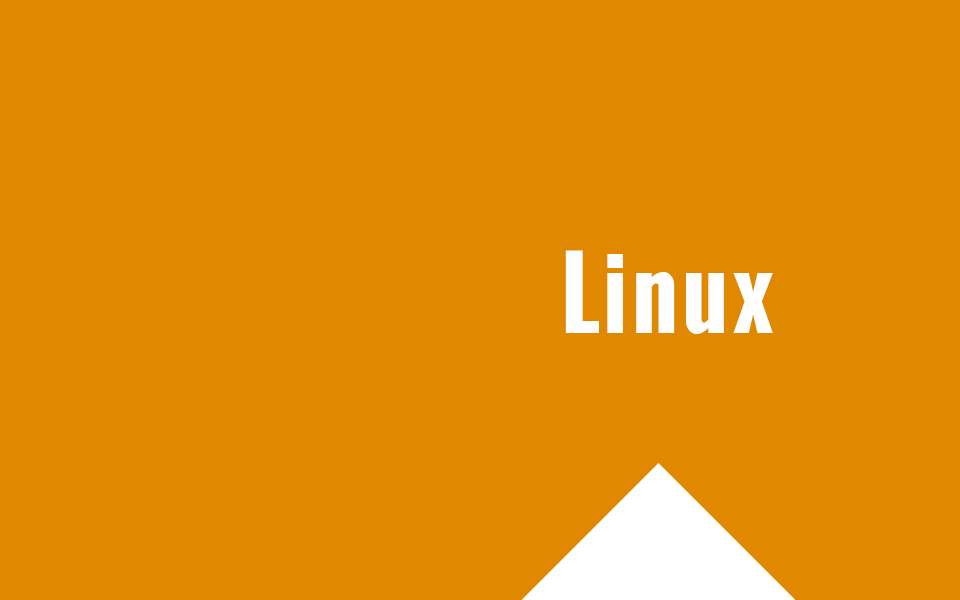Installare e usare imapsync su Ubuntu 16.04, scaricando i sorgenti direttamente da GitHub
Dopo la quida di imapcopy tocca al più completo imapsync, sempre installato e testato su un server Ubuntu 16.04
Vediamo in pochissimi e semplici passaggi come installarlo sul nostro linux box Ubuntu. Tutti i seguenti comandi dovranno essere eseguiti da root
apt-get install makepasswd rcs perl-doc libio-tee-perl git libmail-imapclient-perl libdigest-md5-file-perl libterm-readkey-perl libfile-copy-recursive-perl build-essential make automake libunicode-string-perl libauthen-ntlm-perl libcrypt-ssleay-perl libdigest-hmac-perl libfile-copy-recursive-perl libio-compress-perl libio-socket-inet6-perl libio-socket-ssl-perl libio-tee-perl libmodule-scandeps-perl libnet-ssleay-perl libpar-packer-perl libreadonly-perl libterm-readkey-perl libtest-pod-perl libtest-simple-perl libunicode-string-perl liburi-perl cpanminus
cpanm JSON::WebToken Test::MockObject Unicode::String Data::Uniqid
Scarichiamo il sorgente direttamente dal repo Github
git clone git://github.com/imapsync/imapsync.git
Compiliamo e installiamo
cd imapsync mkdir dist make install
Ora se tutto è andato a buon fine lanciando questo comando, potremo vedere la versione
root@mx-01:# imapsync -v 1.727
Come usare imapsync?
imapsync --host1 server1 -user1 user@server1 --password1 user1password --ssl1 --host2 server2 --user2 user@server2 --password2 user2password --ssl2
Maggiori informazioni su imapsync? Date un occhio alla documentazione ufficiale
Fonte: https://www.jverdeyen.be/ubuntu/imapsync-on-ubuntu-16.04/