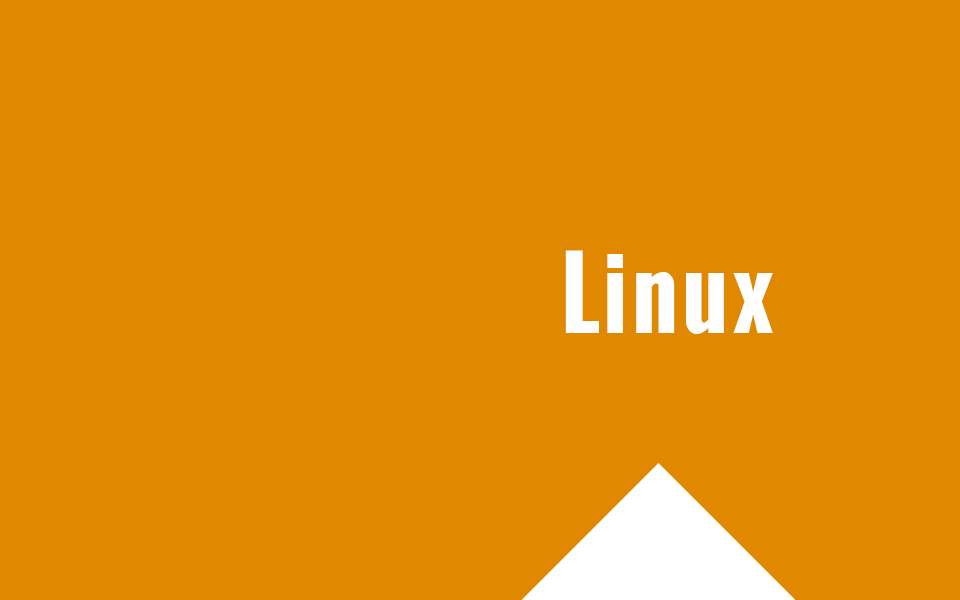Aggiornare PHPMyAdmin all’ultima versione disponibile tramite repository PPA
Se avete aggiornato PHP sulla vostra box Ubuntu 14.04 o 16.04 con i repository di ondrej (https://launchpad.net/~ondrej/+archive/ubuntu/php/) allora penso che avrete bisogno anche dell’ultima versione di PHPMyAdmin distribuita sempre tramite un repo privato, questa volta di Michal Čihař.
Questa cosa potrebbe tornare utile poichè potrebbero uscire alcuni warning con la versione distribuita sul canale stable di Ubuntu. Vediamo come procedere in pochissimi e semplici passi
Aggiornare il tutto è molto semplice, basta dare i seguenti comandi
sudo add-apt-repository ppa:nijel/phpmyadmin sudo apt-get update
Ora basta dare un
apt-get install phpmyadmin
Fatto questo ritroveremo PHPMyAdmin all’ultima versione, ad esempio nel mio caso dopo aver fatto il login ho ritrovato 4.6.5.2deb1+deb.cihar.com~xenial.3