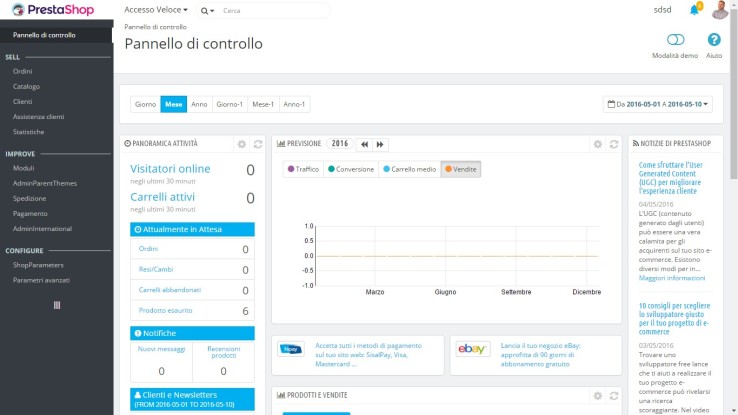Come localizzare il config file database in Prestashop 1.7.x per aggiornare i dati di configurazione a MySQL
E’ da un pò disponibile ormai Prestashop 1.7, ma non si è diffuso rapidamente a causa dei bug riscontrati dai vari utilizzatori.
Ci sono tante novità estetiche, ma sopratutto sotto il cofano, una di queste è il cambio del framework PHP utilizzato, ovvero Symfony.
Cosa comporta? Tante modifiche, ma una su tutte il cambio di path e nome file del vecchio file di configurazione setting.ing.php che contiene server, username, password e nome database della nostra installazione corrente (non solo queste informazioni, ma troveremo al suo interno anche altri parametri). Nella nuova versione infatti è locato sotto /app/config/ e ha come nome parameters.php
/app/config/parameters.php