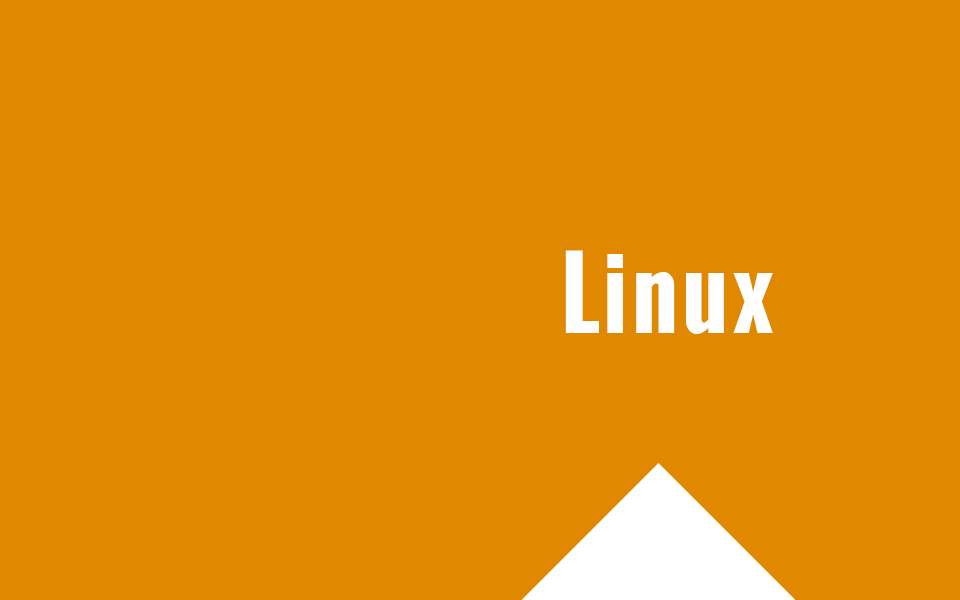easyengine.io, un comodissimo tool per sysadmin che ci permetterà di creare facilmente e rapidamente hosting web ottimizzati per siti con un alto carico di connessioni
Oggi vi segnalo un progetto molto interessante, che semplificherà non poco la vita ai sysadmin in cerca di webpanel che aiutino a gestire i proprio siti o clienti. Parliamo infatti di easyengine.io, un set di tool bash per creare rapidamente hosting di diversi tipi.
Le distribuzioni supportate sono le seguenti
- Ubuntu 12.04, 14.04 and 16.04 (compatibile quindi anche con l’ultima Ubuntu LTS 16.04)
- Debian 7 and 8
L’installazione è semplicissima, basta un semplice comando
wget -qO ee rt.cx/ee && sudo bash ee
Fatto, nulla di più semplice!
Ora vediamo qualche comando per creare spazi web
# create simple html site on miodominio.com ee site create miodominio.com --html # create php+mysql site on miodominio.com ee site create miodominio.com --mysql # install wordpress on miodominio.com sudo ee site create miodominio.com --wp # install wordpress with php7 on miodominio.com or a simple html site with php7 ee site create miodominio.com --wp --php7 oppure ee site create miodominio.com --php7 # create site with letsencrypt support on miodominio.com ee site create miodominio.com --letsencrypt
Possiamo aggiungere il flag –letsencrypt a qualsiasi comando per rendere attivo il certificato SSL di letsencrypt.
A questo link troverete la guida ai comandi