Se la tua tabella wp_options è diventata enorme – anche svariati GB – la colpa è di WooCommerce, il quale tiene traccia di migliaia di sessioni. Vediamo come risolvere rimuovendo i wc_session dal nostro database
Se il vostro wp_options è pieno di _wc_session_xxx e _wc_session_expires_xxx, allora è necessario fare un pò di pulizia e attuare alcuni piccoli accorgimenti alla nostra configurazione. Vediamo quali
Prima di tutto potrebbe essere utile pulire le sessioni dei clienti. Troveremo il bottone Clear all sessions sotto WooCommerce -> System Status.
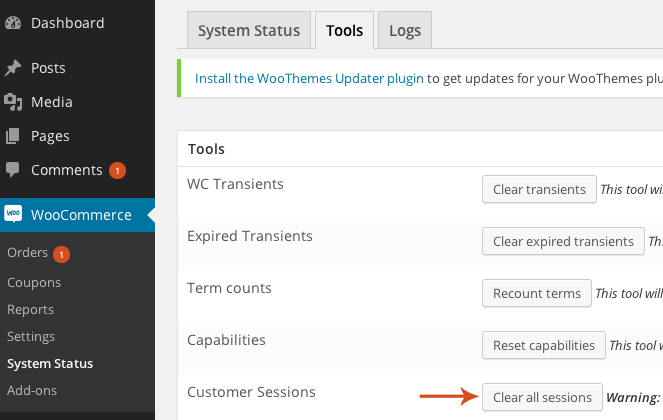
E’ possibile effettuare questa operazione anche direttamente da PHPMyAdmin, eseguendo il seguente comando per eliminare tutti i record che contengono la key wc_session:
DELETE FROM wp_options WHERE option_name LIKE '_wc_session_%' OR option_name LIKE '_wc_session_expires_%'
Per evitare che il nostro db diventi di nuovo enorme, dobbiamo assicurarci che il nostro wp-config.php non contenga questa opzione, quindi se fosse presente.. rimuovetela!
define('DISABLE_WP_CRON', 'true');
Ultima cosa da fare, è aggiungere queste 2 righe al file robots.txt per evitare che i crawlers creino sessioni nel nostro db in grande quantità.
User-agent: * Disallow: /*add-to-cart=*
Tkx to remicorson




