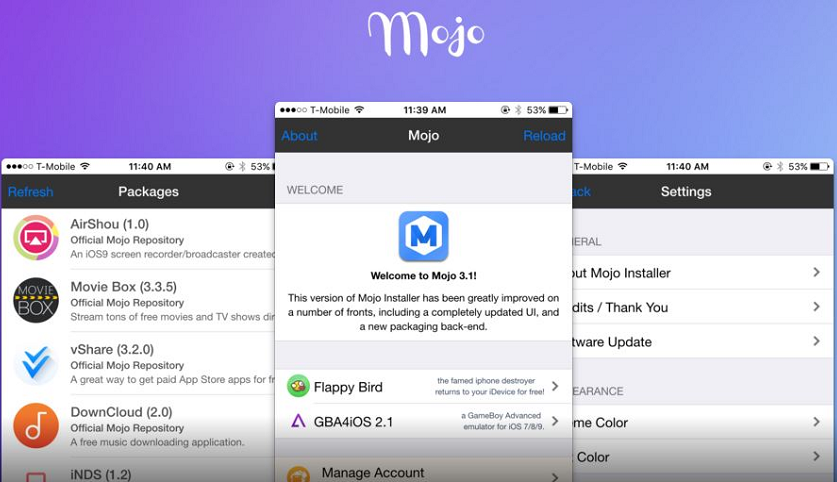Installare Mojo sui nostri iPhone, iPad e iPod. L’alternativa a Cydia per tutti i device senza Jailbreak
Vediamo in pochissimi passaggi come installare questa alternativa a Cydia sui nostri dispositivi Apple senza Jailbreak. Ecco il link al sito ufficiale.
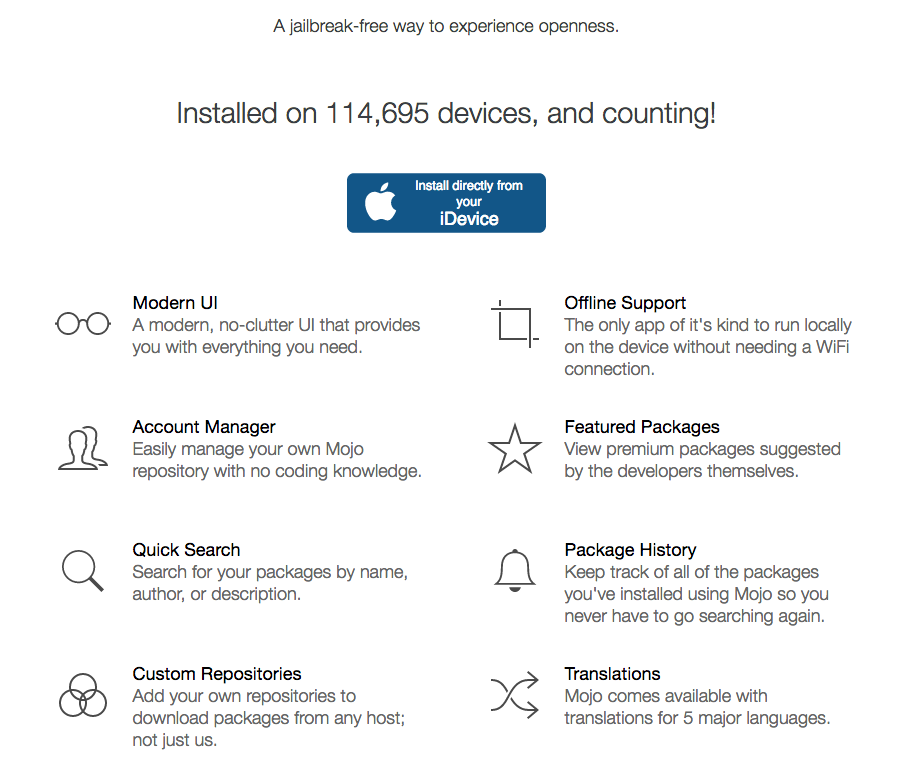
Prima di iniziare assicuratevi di aver disabilitato tutti i passcode / password / Find My iPhone / Touch ID.
Step # 1: Apriamo Safari e visitiamo l’url http://mojoapp.xyz
Step # 2: Si aprirà il sito ufficiale dell’installer di Mojo. Clicchiamo sul bottone blu centrale con su scritto “Install directly from your iDevice”
Step # 3: Nella pagina successiva, leggiamo tutte le istruzioni prima di cliccare sul ottone con su scritto “Build Custom Profile”
Step # 4: Nella schermata che si aprirà, clicchiamo in alto a destra sul bottone Install per iniziare l’installazione
Step # 5: Vedremo alcune informazioni del nostro device, come: UDID, modello edettagli del firmware, clicchiamo su “Install Mojo”.
Step # 6: Ci verrà chiesto di installare un nuovo Install Profile e mostrata una pagina di avvertimento, ci basterà cliccare su Install in alto a destra
Step # 7: Mojo sarà installato e apparirà sulla nostra home screen. Avviamola per iniziare ad aggiungere repository, installare applicazioni jailbreak ed emulatori gratuitamente